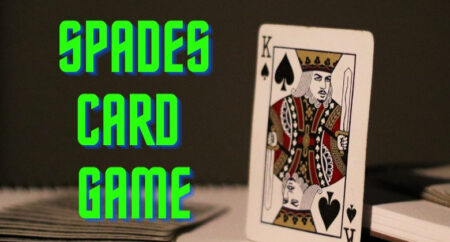Online rummy has been dominating the online card game industry. In no time, it has also become a top skill game in India. Due to its popularity, many online rummy platforms came into existence where players can play rummy and win cash. Junglee Rummy is the country’s most trusted platform, trusted by millions of users. We offer an amazing gaming experience to all our players and provide amazing varieties of rummy games including pool rummy, deals rummy, points rummy, and rummy tournaments. You can find these games in the game lobby and play games of your choice.
If you know how to play rummy, you can use your knowledge and skills at the tables to win exciting cash prizes. But if you are new to the platform, you may have a lot of questions on how to add or change the personal information on both the app and the website. So to answer your questions, we are back with the second episode of Rummy Talks. In this blog, we will be answering some of your common questions around personal information, account details, username and more. So without further ado, let’s begin.
- How to edit my personal details?
To edit your personal details, follow this route:
Menu > Username > Personal Details.
When you enter the game lobby, click on the “Menu” bar. It has your username at the top as well as other important tabs like KYC and Withdrawal. When you look carefully, you will find the cash balance and the number of free chips available in your account. Click on your username to open a new window. Here you will find Account Summary, Profile Details, Personal Details, Email/SMS Subscriptions, Transaction History and Responsible Gaming tabs. Now click on the Personal Details tab to open a new window. Here you can edit your personal information like your name, DOB, gender, and address.
Here is a screenshot of the actual game interface to help you understand better:
- How to change my DOB?
The DOB is included in the Personal Details section. You can follow the above steps to change or edit your date of birth. You do not need to enter the date manually. There is a calendar available where you can select your date of birth.
- How to change my name?
Again the Personal Details section allows you to edit your name, surname and middle name (optional). You can follow the steps described in answer to the first question above to edit your name.
- How to delete my account?
Instead of allowing you to delete your account, Junglee Rummy allows you to deactivate it. To deactivate your account, just write an email to [email protected]. Our customer support team will send you an email and you will need to respond within 3 working days.
- I don’t like my username. Can I change it?
Of course, you can. When you sign up with Junglee Rummy, you have to enter your username and password. If you don’t like it, you can change it by following this route:
Menu > Username > Profile Details.
The Profile Details section includes your username, password, email address, mobile number and avatar. You can edit your username by clicking on the “Change” button against the username box. Enter a new username and click on the “Update” button.
There is no doubt that Junglee Rummy is a top platform for playing rummy online. Download the app onto your smartphone to experience the thrill of online rummy and get an attractive welcome bonus of up to Rs. 5250 by making your first deposit. Happy gaming!